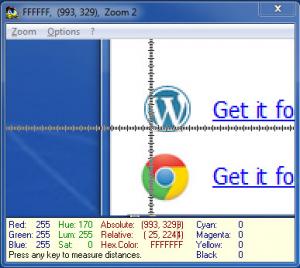Mouse Zoom
1.5
Size: 36 MB
Downloads: 4219
Platform: Windows (All Versions)
There are many colors on a screen, which the naked eye can not see. Even if you see a specific color, it may be difficult to focus on it. A magnifying tool can help you in situations like this. What's more, you can find one in Windows Vista and Windows 7, but older versions do not include this feature. Even if you are a Windows 7 or Vista user, you will notice that Mouse Zoom is more effective when it comes to magnifying an object on your screen.
The application's files can be extracted directly from a ZIP archive, so you will not go through an installation process. Furthermore, Mouse Zoom does not create any registry entries, which makes it possible to use it even from removable devices, like USB flash drives. The unpacked application takes up only 66 KB and it works on all Windows versions.
The application will zoom in on the current location of the mouse pointer. You just need to launch Mouse Zoom and you will find the enlarged area in its interface. You can move it and resize the interface like any other window and access its top menus to enable or disable certain features.
The zoom level can be adjusted step by step or you can select a specific level, from 2x to 50x. Besides magnifying an area, Mouse Zoom can also provide you with the absolute and relative positions of your mouse cursor, as well as color values for individual pixels. These values are displayed as RGB, CMYK and HEX.
Mouse Zoom also displays the hue, saturation and luminosity levels for the same objects and pixels. Another feature, which you may find useful, is the ability of measuring the distance between two points. Just hit any key, while the application's window is active, and move your mouse to see the distance, among the previously mentioned values.
Pros
You can run Mouse Zoom right away, without going through an installation process. It lets you zoom in on a particular area, using zoom levels from 2x to 50x. In addition, the application provides you with various details about a specific object or pixel, including color values and coordinates.
Cons
The application does not work with your desktop or explorer windows. If you are interested in a certain color, Mouse Zoom will help you magnify that color and see its precise RGB, CMYK or HEX values without any difficulties.
Mouse Zoom
1.5
Download
Mouse Zoom Awards

Mouse Zoom Editor’s Review Rating
Mouse Zoom has been reviewed by Frederick Barton on 28 Sep 2012. Based on the user interface, features and complexity, Findmysoft has rated Mouse Zoom 4 out of 5 stars, naming it Excellent